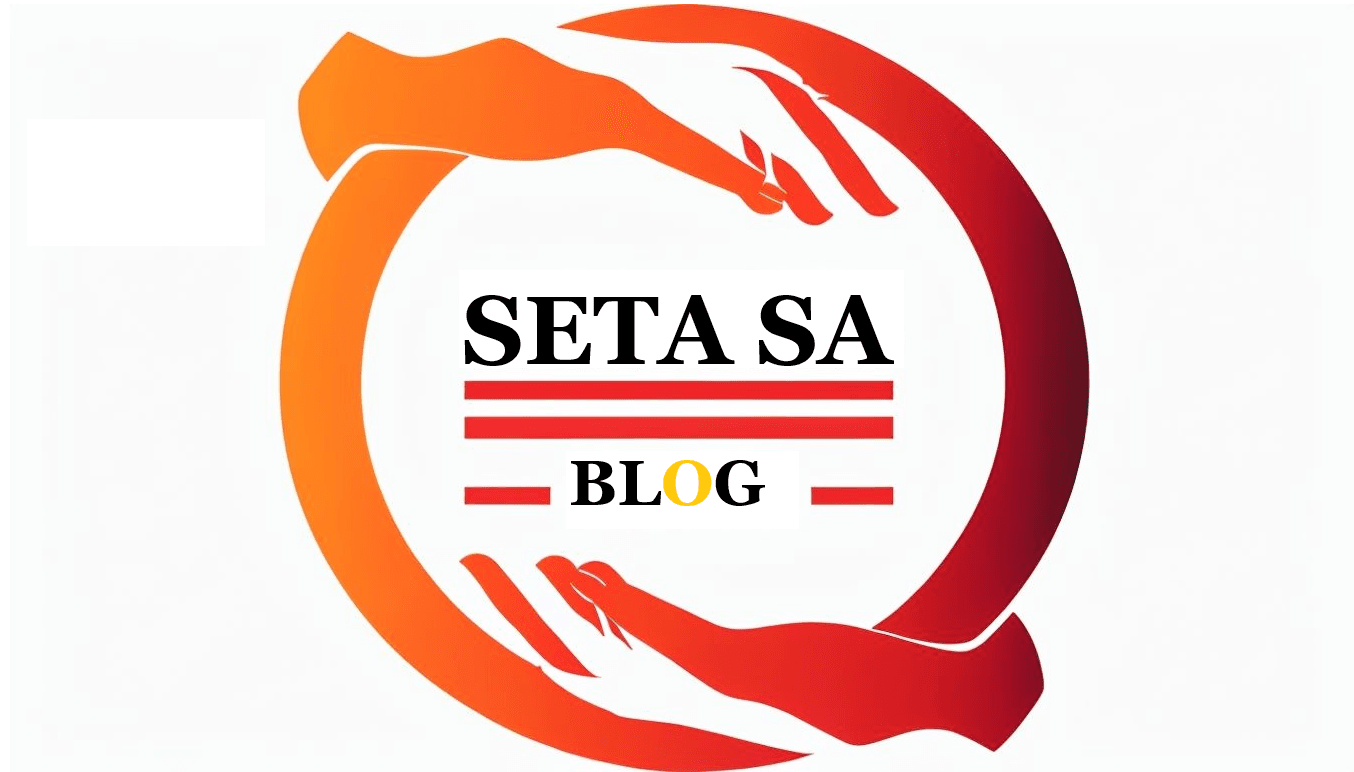The SETA Portal serves as a crucial platform for various stakeholders in the education and training sector in South Africa. This article provides a detailed, step-by-step guide on how to register on the SETA Portal, ensuring you have all the necessary information to navigate the process smoothly.
Understanding the SETA Portal
The SETA (Sector Education and Training Authority) Portal is designed to facilitate access to information and services related to skills development in different sectors. It is an essential tool for employers, training providers, and learners. By registering on the SETA Portal, users can access various resources, including funding opportunities, training programs, and compliance information.
Benefits of Registering on the SETA Portal
Registering on the SETA Portal offers numerous advantages, including:
- Access to Funding: Registered users can apply for various skills development grants and funding opportunities available through SETA.
- Training Resources: The portal provides access to training materials, workshops, and seminars that enhance skills development.
- Networking Opportunities: Users can connect with other stakeholders in the education and training sector, fostering collaboration and knowledge sharing.
- Compliance Support: The portal offers information on compliance requirements and guidelines, helping organizations meet their legal obligations.
Step-by-Step Guide to Register on the SETA Portal
To successfully register on the SETA Portal, follow these detailed steps:
Step 1: Visit the SETA Portal Website
Begin by navigating to the official SETA Portal website. Ensure you are accessing the legitimate site to avoid phishing scams.
Step 2: Click on the Registration Link
On the homepage, look for the Registration link, usually located in the menu bar. Click on this link to proceed to the registration page.
Step 3: Choose Your User Type
The SETA Portal requires users to specify their type. Options typically include:
- Employer: For businesses looking to register for training and development.
- Training Provider: For institutions offering training programs.
- Learner: For individuals seeking training opportunities.
Select the appropriate user type that best describes your role.
Step 4: Complete the Registration Form
Fill out the registration form with accurate information. Required details often include:
- Full Name
- Email Address
- Contact Number
- Organization Name (if applicable)
- Physical Address
Ensure that all information is correct to avoid delays in the registration process.
Step 5: Submit Required Documents
Depending on your user type, you may need to upload certain documents. Commonly required documents include:
- Proof of Identification
- Business Registration Documents (for employers)
- Accreditation Certificates (for training providers)
Ensure all documents are in the correct format and clearly legible.
Step 6: Review and Confirm Your Registration
Before submitting your registration, review all the entered information and uploaded documents for accuracy. Once confirmed, submit your application.
Step 7: Await Confirmation
After submission, you will receive a confirmation email acknowledging your application. This email may include further instructions or additional steps you need to take. Be sure to check your spam folder if you do not see it in your inbox.
Frequently Asked Questions (FAQs)
What if I forget my password?
If you forget your password, use the Password Recovery option available on the login page. You will need to provide your registered email address to receive a password reset link.
How long does the registration process take?
The registration process can take anywhere from a few hours to a few days, depending on the volume of applications being processed. Ensure all your information is accurate to expedite the process.
Can I register on behalf of my organization?
Yes, if you are authorized to act on behalf of your organization, you can complete the registration process for your company. Ensure that you have all the necessary documentation at hand.
Is there a fee for registration?
No, registration on the SETA Portal is free of charge. However, be cautious of any third-party sites that may charge fees for similar services.
Conclusion
Registering on the SETA Portal is a vital step for employers, training providers, and learners to access essential resources and funding for skills development. By following the outlined steps, users can ensure a smooth registration process and take full advantage of the services offered by the SETA Portal. For more detailed information, always refer to the official SETA Portal website and stay updated on any changes to the registration process.